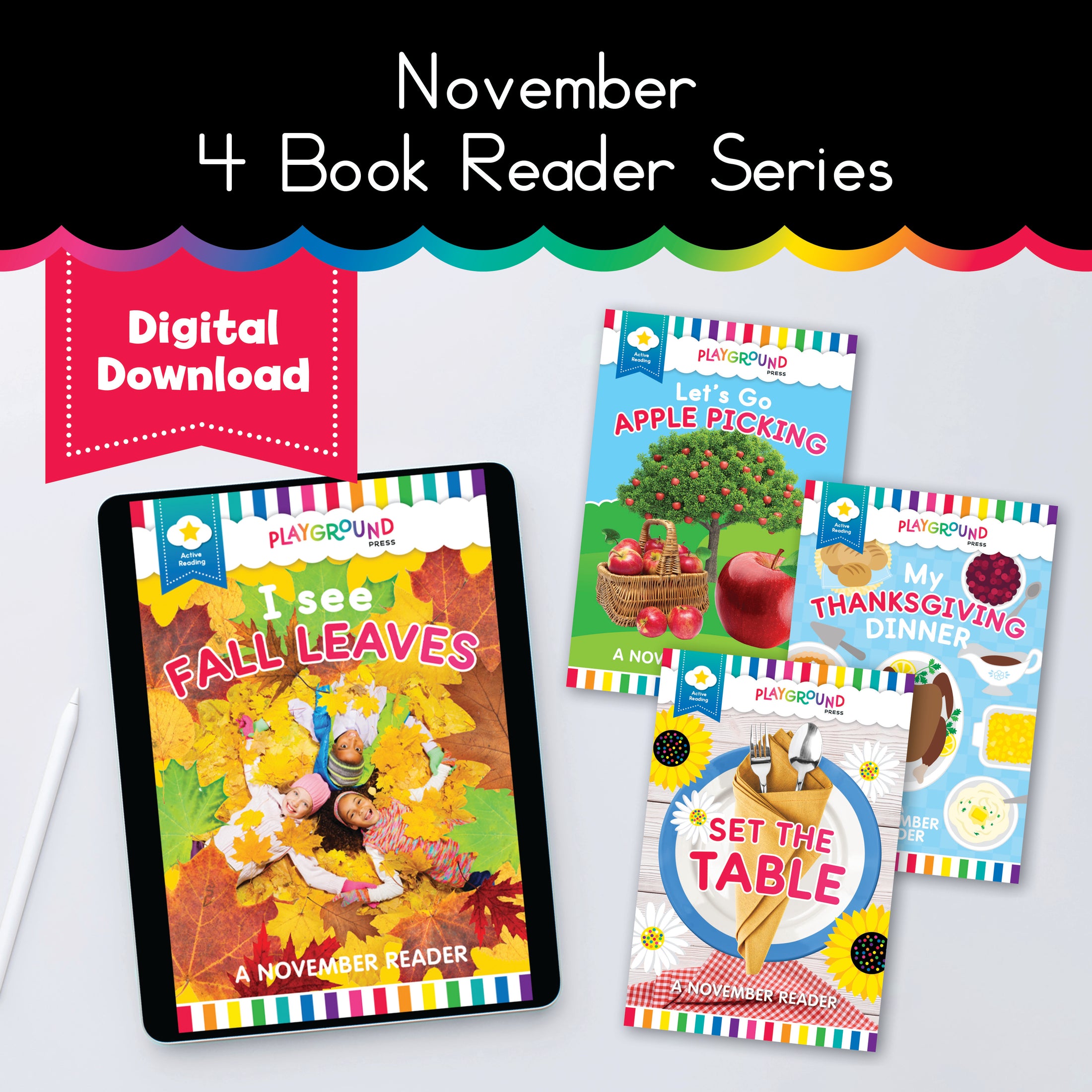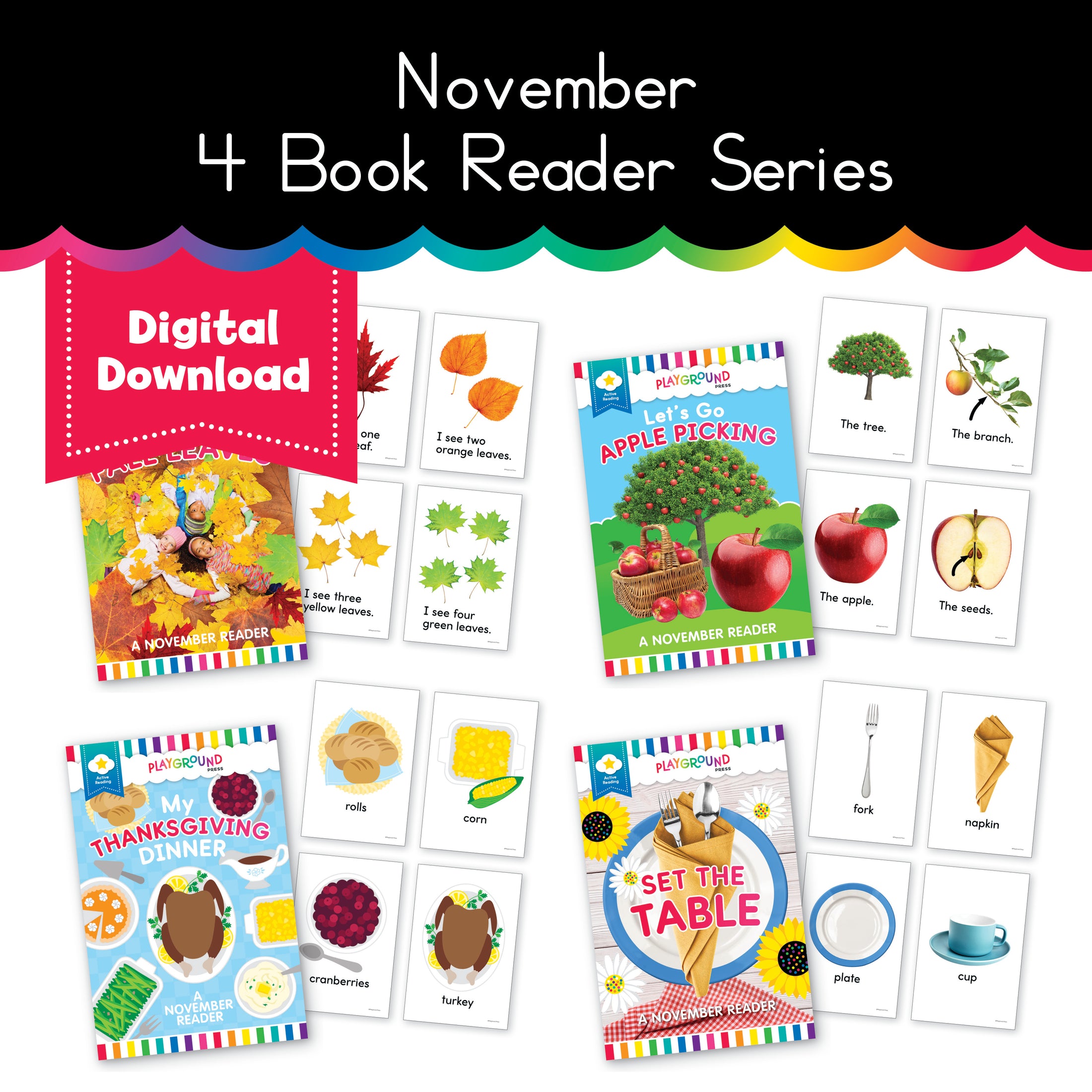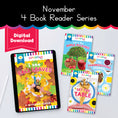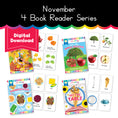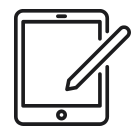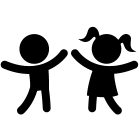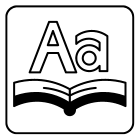November Book Reader Series Bundle
Celebrate the magic of fall and Thanksgiving with the November Book Reader Series Bundle! This engaging collection includes four interactive eBooks—I See Fall Leaves, My Thanksgiving Dinner, Set the Table, and Let's Go Apple Picking—designed to inspire a love of reading while developing essential literacy skills. Perfect for the season, these books introduce young readers to nature, family traditions, and holiday fun through interactive storytelling.
What’s Included:
- I See Fall Leaves: A playful journey through counting leaves from 1 to 10, with a focus on color words to build both reading and math skills.
- My Thanksgiving Dinner: Discover the foods that make Thanksgiving special, encouraging young readers to explore holiday traditions while practicing literacy skills.
- Set the Table: Help children learn about the essential items needed for a Thanksgiving table, fostering participation in family traditions and building vocabulary.
- Let's Go Apple Picking: Explore the parts of a tree and an apple through a fun fall-themed story, blending literacy with early science concepts.
Key Features of the November Book Reader Series Bundle:
- Active Reading Focus: Each book encourages children to engage with the content, making learning enjoyable and meaningful.
- Seasonal and Holiday Themes: These eBooks are designed around familiar fall and Thanksgiving activities to keep children interested and connected to the season.
- Developmental Progression: As part of the YELLOW reader level in our STAR Reading System, these books build on previous skills, guiding young readers toward literacy success.
At Playground Press, we believe reading should be both fun and educational. The November Book Reader Series Bundle offers a delightful way for children to explore the season while strengthening their reading skills.
Bring the spirit of fall and Thanksgiving into your child’s reading time—grab the November Book Reader Series Bundle today and enjoy learning together!
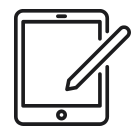
Meant for phone, tablet, or desktop reading
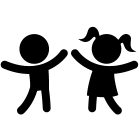
For ages 3-5
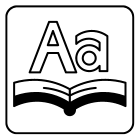
English language
E-reader instructions
E-reader instructions
1. Please download your files on the device you intend to read on. Take note of the location you are saving to (usually a documents or files folder) and the book filename.
2. Locate your file in the folder in which it was saved on your device, or perform a search for the title. Tap to open in your device’s native PDF reader, or open it through your favorite PDF app.
3. Please make sure your device is up to date for the best possible downloading and viewing experience. Consider installing Adobe Reader if you have trouble properly displaying the file.
What is the STAR program?
What is the STAR program?
Click here to read more!